Nove funkcije #14571
Zatvorenopenwrt QoS
Dodano od Ernad Husremović prije više od 17 godina. Izmjenjeno prije više od 15 godina.
20%
Opis
podesiti, tako da VoIP uvijek ima garantovan bandwidth
obavezno napraviti mjerenja saobraćaja da bi sa sigurnošću znali da smo postigli željene rezultate. Na #14418 se pominje wireshark alat koji ove stvari, navodno, odlično radi
https://dev.openwrt.org/ticket/690
dsl_qos_queue is a user space queuing mechanism for ADSL lines that takes into account the ATM overhead.
druga varijanta je Linux Advanced Routing and Traffic Control [LARTC]
=> tc = traffic control
Fajlovi
| dsl_qos_queue-0.9.3.tar.gz (31,9 KB) dsl_qos_queue-0.9.3.tar.gz | Ernad Husremović, 18.06.2008 14:17 | ||
| ADSL-Bandwidth-Management-HOWTO.pdf (42,9 KB) ADSL-Bandwidth-Management-HOWTO.pdf | Ernad Husremović, 18.06.2008 14:18 | ||
| SIGCOM97.pdf (296 KB) SIGCOM97.pdf | paper from Stoica | Ernad Husremović, 18.06.2008 14:48 | |
| imq-diagram.gif (7,65 KB) imq-diagram.gif | Ernad Husremović, 18.06.2008 14:48 | ||
| qos-re-hfsc_1.05_all-kamikaze-7.09.tar.gz (7,62 KB) qos-re-hfsc_1.05_all-kamikaze-7.09.tar.gz | ftp://dima-spb.dontexist.net/qos-re-hfsc_1.05_all.ipk (ja ga preimenao uradi pregleda arhive) | Ernad Husremović, 18.06.2008 15:01 | |
| generator.zip (622 KB) generator.zip | Ernad Husremović, 30.03.2009 18:17 |
Povezani tiketi 1 (0 otvoreno — 1 zatvoren)
 Izmjenjeno od Ernad Husremović prije više od 17 godina
Izmjenjeno od Ernad Husremović prije više od 17 godina
http://wiki.openwrt.org/MiniHowtos/QoSHowto
A qos script that really works!
Be sure to set the upload and download rate (slightly) lower than your ADSL or Cable rates to keep modem and ISP queues from filling up, killing interactivity. My measured download and upload rates are 900kb/s and 300kb/s respectively. Setting the speeds in the script to 800kb/s and 280kb/s did the trick.
#!/bin/sh
DEBUG=0
# To enable logging (requires iptables-mod-extra package)
[ $DEBUG -eq 1 ] && insmod ipt_LOG >&- 2>&-
#######################################################
DOWNLOAD=800
UPLOAD=280
D=100
BURST=1000
TCP_BULK="1024:"
UDP_BULK="1024:"
TCP_PRIO="22 23 53 80 443"
UDP_PRIO="53"
#BULK_PROTOS="edonkey bittorrent"
#######################################################
WAN=$(nvram get wan_ifname)
LAN=$(nvram get lan_ifname)
U_M1_PRIO=$(($UPLOAD*90/100))
U_M1_NORM=$(($UPLOAD*10/100))
U_M1_BULK=$(($UPLOAD* 0/100))
U_M2_PRIO=$(($UPLOAD*50/100))
U_M2_NORM=$(($UPLOAD*30/100))
U_M2_BULK=$(($UPLOAD*20/100))
D_BURST=$(($BURST*$DOWNLOAD/8))
insmod cls_fw >&- 2>&-
insmod sch_hfsc >&- 2>&-
insmod sch_htb >&- 2>&-
insmod ipt_CONNMARK >&- 2>&-
insmod ipt_length >&- 2>&-
insmod ipt_limit >&- 2>&-
insmod ipt_tos >&- 2>&-
#insmod sch_ingress >&- 2>&-
#insmod ipt_layer7 >&- 2>&-
#insmod ipt_ipp2p >&- 2>&-
#insmod ipt_multiport >&- 2>&-
#insmod cls_u32 >&- 2>&-
iptables -t mangle -F
iptables -t mangle -X
tc qdisc del dev $WAN root >&- 2>&-
tc qdisc add dev $WAN root handle 1: hfsc default 30
tc class add dev $WAN parent 1: classid 1:1 hfsc sc rate ${UPLOAD}kbit ul rate ${UPLOAD}kbit
tc class add dev $WAN parent 1:1 classid 1:10 hfsc sc m1 ${U_M1_PRIO}kbit d ${D}ms m2 ${U_M2_PRIO}kbit ul rate ${UPLOAD}kbit
tc class add dev $WAN parent 1:1 classid 1:20 hfsc sc m1 ${U_M1_NORM}kbit d ${D}ms m2 ${U_M2_NORM}kbit ul rate ${UPLOAD}kbit
tc class add dev $WAN parent 1:1 classid 1:30 hfsc sc m1 ${U_M1_BULK}kbit d ${D}ms m2 ${U_M2_BULK}kbit ul rate ${UPLOAD}kbit
tc filter add dev $WAN parent 1: prio 1 protocol ip handle 1 fw flowid 1:10
tc filter add dev $WAN parent 1: prio 2 protocol ip handle 2 fw flowid 1:20
tc filter add dev $WAN parent 1: prio 3 protocol ip handle 3 fw flowid 1:30
#tc qdisc del dev $WAN ingress >&- 2>&-
#tc qdisc add dev $WAN handle ffff: ingress
#tc filter add dev $WAN parent ffff: protocol ip prio 50 handle 3 fw police rate $(($DOWNLOAD/2))kbit burst $D_BURST drop flowid :1
#tc filter add dev $WAN parent ffff: protocol ip prio 50 u32 match ip src 0.0.0.0/0 police rate $(($DOWNLOAD))kbit burst $D_BURST drop flowid :1
tc qdisc del dev $LAN root >&- 2>&-
# htb qdisc without default: all unmarked (mark 0) packages pass unlimited
tc qdisc add dev $LAN root handle 1: htb
tc class add dev $LAN parent 1: classid 1:1 htb rate ${DOWNLOAD}kbit ceil ${DOWNLOAD}kbit burst $D_BURST cburst $D_BURST
tc class add dev $LAN parent 1:1 classid 1:10 htb rate $(($DOWNLOAD*8/10))kbit ceil ${DOWNLOAD}kbit burst $D_BURST cburst $D_BURST prio 0
tc class add dev $LAN parent 1:1 classid 1:20 htb rate $(($DOWNLOAD*2/10))kbit ceil $(($DOWNLOAD/2))kbit burst $D_BURST cburst $D_BURST prio 1
tc filter add dev $LAN parent 1: prio 1 protocol ip handle 1 fw flowid 1:10
tc filter add dev $LAN parent 1: prio 2 protocol ip handle 2 fw flowid 1:10
tc filter add dev $LAN parent 1: prio 3 protocol ip handle 3 fw flowid 1:20
iptables -t mangle -N mark_chain
iptables -t mangle -N ingress_chain
iptables -t mangle -A POSTROUTING -o $WAN -j mark_chain
iptables -t mangle -A PREROUTING -i $WAN -j ingress_chain
###################################### INGRESS CHAIN #################################################
# Restore any saved connection mark
iptables -t mangle -A ingress_chain -j CONNMARK --restore-mark
# Default is normal priority (to make sure every packet on wan interface gets marked)
iptables -t mangle -A ingress_chain -m mark --mark 0 -j MARK --set-mark 2
# Mark *any* p2p package (first package in connection only)
#iptables -t mangle -A ingress_chain -m mark --mark 0 -m ipp2p --ipp2p -j MARK --set-mark 1
# Mark bulk packets according to Layer 7 match. Works for first package only!
#for PROTO in $BULK_PROTOS; do
# iptables -t mangle -A ingress_chain -m mark --mark 0 -m layer7 --l7proto $PROTO -j MARK --set-mark 1
#done
# Save mark onto connection
#iptables -t mangle -A ingress_chain -j CONNMARK --save-mark
######################################################################################################
######################################## MARK CHAIN ##################################################
# Restore any saved connection mark
iptables -t mangle -A mark_chain -j CONNMARK --restore-mark
# Mark prio packets based on port numbers and protocol
for PORT in $UDP_PRIO; do
iptables -t mangle -A mark_chain -m mark --mark 0 -p udp --dport $PORT -j MARK --set-mark 1
done
for PORT in $TCP_PRIO; do
iptables -t mangle -A mark_chain -m mark --mark 0 -p tcp --dport $PORT -j MARK --set-mark 1
done
# Mark bulk packets based on port numbers and protocol
for PORT in $UDP_BULK; do
iptables -t mangle -A mark_chain -m mark --mark 0 -p udp --dport $PORT -j MARK --set-mark 3
done
for PORT in $TCP_BULK; do
iptables -t mangle -A mark_chain -m mark --mark 0 -p tcp --dport $PORT -j MARK --set-mark 3
done
# Save mark onto connection
iptables -t mangle -A mark_chain -j CONNMARK --save-mark
# Make sure ACK packets get priority
iptables -t mangle -A mark_chain -p tcp -m length --length :128 --tcp-flags SYN,RST,ACK ACK -j MARK --set-mark 1
# Default is normal priority
iptables -t mangle -A mark_chain -m mark --mark 0 -j MARK --set-mark 2
######################################################################################################
[ $DEBUG -eq 1 ] && iptables -t mangle -A mark_chain -m mark --mark 0 -j LOG --log-prefix mark_0::
[ $DEBUG -eq 1 ] && iptables -t mangle -A mark_chain -m mark --mark 0 -j ACCEPT
[ $DEBUG -eq 1 ] && iptables -t mangle -A mark_chain -m mark --mark 1 -j LOG --log-prefix mark_1::
[ $DEBUG -eq 1 ] && iptables -t mangle -A mark_chain -m mark --mark 1 -j ACCEPT
[ $DEBUG -eq 1 ] && iptables -t mangle -A mark_chain -m mark --mark 2 -j LOG --log-prefix mark_2::
[ $DEBUG -eq 1 ] && iptables -t mangle -A mark_chain -m mark --mark 2 -j ACCEPT
[ $DEBUG -eq 1 ] && iptables -t mangle -A mark_chain -m mark --mark 3 -j LOG --log-prefix mark_3::
[ $DEBUG -eq 1 ] && iptables -t mangle -A mark_chain -m mark --mark 3 -j ACCEPT
[ $DEBUG -eq 1 ] && iptables -t mangle -A mark_chain -j LOG --log-prefix mark_other::
[ $DEBUG -eq 1 ] && iptables -t mangle -A ingress_chain -m mark --mark 0 -j LOG --log-prefix ingress_0::
[ $DEBUG -eq 1 ] && iptables -t mangle -A ingress_chain -m mark --mark 0 -j ACCEPT
[ $DEBUG -eq 1 ] && iptables -t mangle -A ingress_chain -m mark --mark 1 -j LOG --log-prefix ingress_1::
[ $DEBUG -eq 1 ] && iptables -t mangle -A ingress_chain -m mark --mark 1 -j ACCEPT
[ $DEBUG -eq 1 ] && iptables -t mangle -A ingress_chain -m mark --mark 2 -j LOG --log-prefix ingress_2::
[ $DEBUG -eq 1 ] && iptables -t mangle -A ingress_chain -m mark --mark 2 -j ACCEPT
[ $DEBUG -eq 1 ] && iptables -t mangle -A ingress_chain -m mark --mark 3 -j LOG --log-prefix ingress_3::
[ $DEBUG -eq 1 ] && iptables -t mangle -A ingress_chain -m mark --mark 3 -j ACCEPT
[ $DEBUG -eq 1 ] && iptables -t mangle -A ingress_chain -j LOG --log-prefix ingress_other::
 Izmjenjeno od Ernad Husremović prije više od 17 godina
Izmjenjeno od Ernad Husremović prije više od 17 godina
http://www.voip-info.org/wiki/view/Asterisk+QoS
http://www.voip-info.org/wiki/view/QoS+Linux
#!/bin/sh
TCOP="add"
IPTOP="-A"
if [ "$1" == "stop" ]; then
echo "Stopping..."
TCOP="del"
IPTOP="-D"
fi
# +---------+
# | root 1: |
# +---------+
# |
# +----------------------------+
# | class 1:1 |
# +----------------------------+
# | | |
# +----+ +----+ +----+
# |1:10| |1:20| |1:30|
# +----+ +----+ +----+
# |
# +--------+--------+
# | | |
# +-----+ +-----+ +-----+
# |1:100| |1:101| |1:102|
# +-----+ +-----+ +-----+
# 1:10 is the class for VOIP traffic, pfifo qdisc
# 1:20 is for bulk traffic (htb, leaves use sfq)
# 1:30 is the class that interactive and TCP SYN/ACK traffic (sfq qdisc)
# 1:20 is further split up into different kinds of bulk traffic: web, mail and
# everything else. 1:100-102 fight amongst themselves for their slice of excess
# bandwidth, and in turn 1:10,20 and 30 then fight for any excess above their
# minimum rates.
# which interface to throw all this on (DSL)
IF=eth2
# ceil is 75% of max rate (768kbps)
# rate is 65% of max rate
# we don't let it go to 100% because we don't want the DSL modem (Pairgain MegaBit Modem 300S)
# to have a ton of packets in their buffers. *we* want to do the buffering.
RATE=576
CEIL=640
#RATE=450
#CEIL=500
tc qdisc ${TCOP} dev ${IF} root handle 1: htb default 102
tc class ${TCOP} dev ${IF} parent 1: classid 1:1 htb rate ${RATE}kbit ceil ${CEIL}kbit
tc class ${TCOP} dev ${IF} parent 1:1 classid 1:10 htb rate 64kbit ceil ${RATE}kbit prio 1
tc class ${TCOP} dev ${IF} parent 1:1 classid 1:20 htb rate 64kbit ceil ${RATE}kbit prio 2
tc class ${TCOP} dev ${IF} parent 1:20 classid 1:100 htb rate ${RATE}kbit
tc class ${TCOP} dev ${IF} parent 1:20 classid 1:101 htb rate ${RATE}kbit
tc class ${TCOP} dev ${IF} parent 1:20 classid 1:102 htb rate ${RATE}kbit
tc qdisc ${TCOP} dev ${IF} parent 1:10 handle 10: pfifo
tc qdisc ${TCOP} dev ${IF} parent 1:100 handle 100: sfq perturb 10
tc qdisc ${TCOP} dev ${IF} parent 1:101 handle 101: sfq perturb 10
tc qdisc ${TCOP} dev ${IF} parent 1:102 handle 102: sfq perturb 10
tc filter ${TCOP} dev ${IF} parent 1:0 protocol ip prio 1 handle 1 fw classid 1:10 <<<<<<<<<< prioritet 1
tc filter ${TCOP} dev ${IF} parent 1:0 protocol ip prio 4 handle 4 fw classid 1:100 <<<<<<<<<< prioritet 4
# IAX2 prio 0.
iptables -t mangle ${IPTOP} PREROUTING -p udp -m udp --dport 4569 -j MARK --set-mark 0x1 <<<<<<<<<<<<< markiranje IAX-a
iptables -t mangle ${IPTOP} PREROUTING -p udp -m udp --dport 4569 -j RETURN
# everything else goes into lowest priority (best effort).
iptables -t mangle ${IPTOP} PREROUTING -j MARK --set-mark 0x4 <<<<<<<<<<<<<<<<< ostali saobracaj
iptables -t mangle ${IPTOP} OUTPUT -j MARK --set-mark 0x4
 Izmjenjeno od Ernad Husremović prije više od 17 godina
Izmjenjeno od Ernad Husremović prije više od 17 godina
e sad ja sam ovaj paket instalirao
root@router-wan-sa-1:~# ipkg files dsl-qos-queue
Package dsl-qos-queue (0.9.3-1) is installed on root and has the following files: / /usr/ /usr/sbin/ /usr/sbin/dsl_qos_queue /usr/sbin/ipt_rules /usr/sbin/dsl_qos_train Done.
treba vidjeti šta on radi
 Izmjenjeno od Ernad Husremović prije više od 17 godina
Izmjenjeno od Ernad Husremović prije više od 17 godina
Sean Atkinson sean at netproject.com
Wed May 19 07:14:59 PDT 2004
* Previous message: [adsl-qos] ISP is the bottleneck
* Next message: [adsl-qos] VoIP through VPN
* Messages sorted by: [ date ] [ thread ] [ subject ] [ author ]
Hi,
I'm trying to add quality of service to voice-over-IP packets through
our virtual private network.
We have an OpenVPN server with several remote clients tunnelling through
it, and amongst other things it helps makes NAT, routing and encryption
of VoIP packets easier, although it introduces extra latency with the
additional hop. It runs on a gateway machine with local ADSL (ppp0),
LAN (eth0), and a VPN interface per client (e.g. tun0).
Following the README, I'm using the following configuration:
iptables -t mangle -I POSTROUTING -o ppp0 -j MYSHAPER-OUT
iptables -t mangle -A MYSHAPER-OUT -j MARK -p udp --sport 5001
--set-mark 20
iptables -t mangle -A MYSHAPER-OUT -j MARK -p udp --dport 5001
--set-mark 20
iptables -t mangle -A MYSHAPER-OUT -j MARK -p udp --sport 5005
--set-mark 20
iptables -t mangle -A MYSHAPER-OUT -j MARK -p udp --dport 5005
--set-mark 20
iptables -t mangle -A MYSHAPER-OUT -j MARK -m mark --mark 0 --set-mark
26
I'm using ppp0 instead of eth0 since the media channel is between 2
remote VPN peers, so the LAN shouldn't be involved. OpenVPN is
configured to use UDP port 5001 for one peer, and 5005 for another. I
use similar rules for eth0 on both VPN peers.
This all appears to be accepted, and the daemons start fine. However I
notice that the peer PID in /proc/net/ip_queue is always a few below the
live PID. Also the queue length is always 0, even during active
traffic.
I've tested voice data with Gnomemeeting between VPN peers, listening to
the output and watching the real-time TX/RX graphs while saturating the
link with "yes" output through SSH. Unfortunately I can't notice any
difference in performance with or without the queue - in both cases the
sound breaks and packet plots jump all over the place.
Am I missing something with how I should use this, or is there some
better way of doing this?
Thanks,
Sean.
 Izmjenjeno od Ernad Husremović prije više od 17 godina
Izmjenjeno od Ernad Husremović prije više od 17 godina
ovo je odgovor na predhodni upit:
> difference in performance with or without the queue - in both cases the > sound breaks and packet plots jump all over the place. > > Am I missing something with how I should use this, or is there some > better way of doing this? Are you placing the VoIP traffic in a higher priority band than the SSH traffic you were sending? If you have them in the same band then it defeats the purpose. I would think that VoIP should probably go in band 1 (with band zero being the ping-only band). This is in a scheme with the lower numbered bands having highest priority. I've never used dsl_qos_queue for VoIP but it should work just fine. Does VoIP use UDP or TCP? Truthfully, it shouldn't matter, as long as the network layer protocol is IP - you can classify it into bands with ipfilter. -Dan
 Izmjenjeno od Ernad Husremović prije više od 17 godina
Izmjenjeno od Ernad Husremović prije više od 17 godina
http://www.ibiblio.org/pub/Linux/docs/HOWTO/ADSL-Bandwidth-Management-HOWTO
...
In order to keep things simple, all references to network devices and
configuration in this document will be with respect to the following network
layout diagram:
+----------------------------------------------------------------------------+ | <-- 128kbit/s -------------- <-- 10Mbit --> | | Internet <--------------------> | ADSL Modem | <-------------------- | | 1.5Mbit/s --> -------------- | | | | eth0 | | V | | ----------------- | | | | | | | Linux Router | | | | | | | ----------------- | | | .. | eth1..ethN | | | | | | V V | | | | Local Network | | | +----------------------------------------------------------------------------+ -----------------------------------------------------------------------------
2.3. Packet Queues
Packet queues are buckets that hold data for a network device when it can't
be immediately sent. Most packet queues use a FIFO (first in, first out) discipline unless they've been specially configured to do otherwise. What this means is that when the packet queue for a device is completely full, the
packet most recently placed in the queue will be sent over the device only after all the other packets in the queue at that time have been sent.
2.3.1. The Upstream
With an ADSL modem, bandwidth is asymmetric with 1.5Mbit/s typical downstream and 128kbit/sec typical upstream. Although this is the line speed, the
interface between the Linux Router PC and the ADSL modem is typically at or above 10Mbit/s. If the interface to the Local Network is also 10Mbit/s, there
will typically be NO QUEUING at the router when packets are sent from the Local Network to the Internet. Packets are sent out eth0 as fast as they are
received from the Local Network. Instead, packets are queued at the ADSL modem since they are arriving at 10Mbit/s and only being sent at 128kbit/s.
Eventually the packet queue at the ADSL modem will become full and any more packets sent to it will be silently dropped. TCP is designed to handle this and will adjust it's transmit window size accordingly to take full advantage of the available bandwidth.
While packet queues combined with TCP result in the most effective use of bandwidth, large FIFO queues can increase the latency for interactive
traffic.
Another type of queue that is somewhat like FIFO is an n-band priority queue. However, instead of having just one queue that packets line up in, the n-band priority queue has n FIFO queues which packets are placed in by their classification. Each queue has a priority and packets are always dequeued
from the highest priority queue that contains packets. Using this discipline FTP packets can be placed in a lower priority queue than telnet packets so
that even during an FTP upload, a single telnet packet will jump the queue and be sent immediately.
This document has been revised to use a new queue in linux called the Hierarchical Token Bucket (HTB). The HTB queue is much like the n-band queue
described above, but it has the capability to limit the rate of traffic in each class. In addition to this, it has the ability to set up classes of
traffic beneath other classes creating a hierarchy of classes. Fully describing HTB is beyond the scope of this document, but more information can
be found at http://www.lartc.org
...
 Izmjenjeno od Ernad Husremović prije više od 17 godina
Izmjenjeno od Ernad Husremović prije više od 17 godina
nađoh i html verziju gornjeg dokumenta http://www.faqs.org/docs/Linux-HOWTO/ADSL-Bandwidth-Management-HOWTO.html
 Izmjenjeno od Ernad Husremović prije više od 17 godina
Izmjenjeno od Ernad Husremović prije više od 17 godina
tc instalacija
root@router-wan-sa-1:~# ipkg install -d net tc
Installing tc (2.6.20-070313-1) to net... Downloading http://downloads.x-wrt.org/xwrt/kamikaze/snapshots/brcm-2.4/packages/./tc_2.6.20-070313-1_mipsel.ipk Nothing to be done Done. Collected errors: Package tc md5sum mismatch. Either the ipkg or the package index are corrupt. Try 'ipkg update'.
root@router-wan-sa-1:~# ipkg update
Downloading http://openwrt.bring.out.ba/packages/brcm-2.4/Packages Updated list of available packages in /usr/lib/ipkg/lists/b-out-ba Downloading http://downloads.x-wrt.org/xwrt/kamikaze/snapshots/brcm-2.4/packages/Packages Updated list of available packages in /usr/lib/ipkg/lists/X-Wrt Done.
root@router-wan-sa-1:~# ipkg install -d net tc
Installing tc (2.6.25-1) to net... Downloading http://downloads.x-wrt.org/xwrt/kamikaze/snapshots/brcm-2.4/packages/./tc_2.6.25-1_mipsel.ipk Configuring tc Done.
 Izmjenjeno od Ernad Husremović prije više od 17 godina
Izmjenjeno od Ernad Husremović prije više od 17 godina
e sad kako sam shvatio tc je jedna varijanta, a dsl_qos_queue je druga varijanta podešenja QoS-a
nisam mogao uloviti šta raja više voli ... međutim u većini slučajeva pominje se tc kao alat za klasifikaciju saobraćaja
 Izmjenjeno od Ernad Husremović prije više od 17 godina
Izmjenjeno od Ernad Husremović prije više od 17 godina
sad nešto razmišljam, a kako mjerivit saobraćaj, ako tog alata nemamo instaliranog na router-u ?
vjerovatno treba sav saobraćaj nekako usmjeriti na mjerni linux router na kojem ćemo instalirati recimo wireshark
 Izmjenjeno od Ernad Husremović prije više od 17 godina
Izmjenjeno od Ernad Husremović prije više od 17 godina
This program implements a user space QUEUE processor which controls outbound traffic over a DSL modem using a pseudo- token-bucket-filter style queue with starvation protection.
Main feature of this outbound rate limiter is it's ability to rate limit based on the calculated raw bandwidth used rather than just the IP bandwidth used. This provides a MUCH more accurate way to prevent packet queueing in the network device (in this case, ADSL modem).
Please report any problems you have to me.- This has been tested on Redhat 7.3.
- You must be using iptables.
- You must have libipq installed to compile. (attempting to avoid this requirement by supplying my compiled libipq.a in the distribution package.)
- Package now includes a compiled binary for i386 Linux 2.4.x
- Version 0.9.3 updated to improve stability. See README for more details.
- Download here: dsl_qos_queue-0.9.3.tar.gz - v0.9.3
- If you're trying to control bandwidth in Windows, try this: http://www.bandwidthcontroller.com
 Izmjenjeno od Ernad Husremović prije više od 17 godina
Izmjenjeno od Ernad Husremović prije više od 17 godina
Miracleshaper¶
What is it?¶
The Miracleshaper is a traffic shaper and prioritizer (the latter being the primary purpose) designed specifically for DSLs, in particular the variety using PPPoE on top of G.922.1. A short overview of the distinctive features—most are explained in more detail below:- Processes both up- and downstream.
- Accounts for the encapsulation overhead on DSLs.
- Achieves MTU granularity for IP packets bigger than the MTU.
- Does automatic configuration parameter switching based on the encountered traffic.
- Allows for joint shaping of multiple PPPoE sessions.
- Enables the use of multiple PPPoE sessions on a single DSL even when only one session per MAC address is allowed.
- Can do ECN marking.
- Works in userspace, interfaces to the kernel networking code through tap interfaces and a packet socket.
- Is configured in the sourcecode, so you should know a little C if you want to use it.
- Was written on i386 Linux, but should be easily portable to other architectures as well as operating systems.
...
Achieves MTU Granularity for IP Packets Bigger than the MTU¶
As the Miracleshaper processes link-layer frames rather than network-layer packets, it in particular sees IP packets when they are already fragmented. This means that if someone, for some reason, decides to send an IP packet that's larger than the PPP interface's MTU, the Miracleshaper can let slip through some high-priority packet in between the fragments of the oversized packet, thus guaranteeing that the line cannot be blocked by low-priority traffic for longer than one MTU worth of data takes to transfer. This in particular is a potential problem with dsl_qos_queue, which does the prioritization at the network layer.
 Izmjenjeno od Ernad Husremović prije više od 17 godina
Izmjenjeno od Ernad Husremović prije više od 17 godina
ADSL Bandwidth management¶
14.10.2007
1. Introduction¶
The purpose of this document is to suggest a way to manage outbound traffic on an ADSL (or cable modem) connection to the Internet. The problem is that many ADSL lines are limited in the neighborhood of 128kbps for upstream data transfer. Aggravating this problem is the packet queue in the ADSL modem which can take 2 to 3 seconds to empty when full. Together this means that when the upstream bandwidth is fully saturated it can take up to 3 seconds for any other packets to get out to the Internet. This can cripple interactive applications such as telnet and multi-player games.
1.1. New Versions of This Document¶
You can always view the latest version of this document on the World Wide Web at the URL: http://www.tldp.org.
New versions of this document will also be uploaded to various Linux WWW and FTP sites, including the LDP home page at http://www.tldp.org.
...
3. How it Works¶
There are two basic steps to optimize upstream bandwidth. First we have to find a way to prevent the ADSL modem from queuing packets since we have no control over how it handles the queue. In order to do this we will throttle the amount of data the router sends out eth0 to be slightly less than the total upstream bandwidth of the ADSL modem. This will result in the router having to queue packets that arrive from the Local Network faster than it is allowed to send them .
The second step is to set up priority queuing discipline on the router. We'll investigate a queue that can be configured to give priority to interactive traffic such as telnet and multi-player games.
By using the HTB queue we can accomplish bandwidth shaping and priority queuing at the same time while also assuring that no priority class is starved by another. Avoiding starvation wasn't possible using the method outlined in the 0.1 revision of this document.
The final step is to configure the firewall to prioritize packets by using fwmark.
...
3.5.1. Why Inbound Traffic Limiting isn't all That Good¶
We want to limit our inbound traffic to avoid filling up the queue at the ISP, which can sometimes buffer as much as 5 seconds worth of data. The problem is that currently the only way to limit inbound TCP traffic is to drop perfectly good packets. These packets have already taking up some share of bandwidth on the ADSL modem only to be dropped by the Linux box in an effort to slow down future packets. These dropped packets will eventually be retransmitted consuming more bandwidth. When we limit traffic, we are limiting the rate of packets which we will accept into our network. Since the actual inbound data rate is somewhere above this because of the packets we drop, we'll actually have to limit our downstream to much lower than the actual rate of the ADSL modem in order to assure low latency. In practice I had to limit my 1.5mbit/s downstream ADSL to 700kbit/sec in order to keep the latency acceptable with 5 concurrent downloads. The more TCP sessions you have, the more bandwidth you'll waste with dropped packets, and the lower you'll have to set your limit rate.
A much better way to control inbound TCP traffic would be TCP window manipulation, but as of this writing there exists no (free) implementation of it for Linux (that I know of...).
 Izmjenjeno od Ernad Husremović prije više od 17 godina
Izmjenjeno od Ernad Husremović prije više od 17 godina
4.1. Caveats¶
Limiting the actual rate of data sent to the DSL modem is not as simple as it may seem. Most DSL modems are really just ethernet bridges that bridge data back and forth between your linux box and the gateway at your ISP. Most DSL modems use ATM as a link layer to send data. ATM sends data in cells that are always 53 bytes long. 5 of these bytes are header information, leaving 48 bytes available for data. Even if you are sending 1 byte of data, an entire 53 bytes of bandwidth are consumed sent since ATM cells are always 53 bytes long. This means that if you are sending a typical TCP ACK packet which consists of 0 bytes data + 20 bytes TCP header + 20 bytes IP header + 18 bytes Ethernet header. In actuality, even though the ethernet packet you are sending has only 40 bytes of payload (TCP and IP header), the* minimum payload for an Ethernet packet is 46 bytes of data, so the remaining 6 bytes are padded with nulls*. This means that the actual length of the Ethernet packet plus header is 18 + 46 = 64 bytes. In order to send 64 bytes over ATM, you have to send two ATM cells which consume 106 bytes of bandwidth. This means for every TCP ACK packet, you're wasting 42 bytes of bandwidth. This would be okay if Linux accounted for the encapsulation that the DSL modem uses, but instead, Linux only accounts the TCP header, IP header, and 14 bytes of the MAC address (Linux doesn't count the 4 bytes CRC since this is handled at the hardware level). Linux doesn't count the minimum Ethernet packet size of 46 bytes, nor does it take into account the fixed ATM cell size.
What all of this means is that you'll have to limit your outbound bandwidth to somewhat less than your true capacity (until we can figure out a packet scheduler that can account for the various types of encapsulation being used). You may find that you've figured out a good number to limit your bandwidth to, but then you download a big file and the latency starts to shoot up over 3 seconds. This is most likely because the bandwidth those small ACK packets consume is being miscalculated by Linux.
I have been working on a solution to this problem for a few months and have almost settled on a solution that I will soon release to the public for further testing. The solution involves using a user-space queue instead of linux's QoS to rate-limit packets. I've basically implemented a simple HTB queue using linux user-space queues. This solution (so far) has been able to regulate outbound traffic SO WELL that even during a massive bulk download (several streams) and bulk upload (gnutella, several streams) the latency PEAKS at 400ms over my nominal no-traffic latency of about 15ms. For more information on this QoS method, subscribe to the email list for updates or check back on updates to this HOWTO.
 Izmjenjeno od Ernad Husremović prije više od 17 godina
Izmjenjeno od Ernad Husremović prije više od 17 godina
- Fajl dsl_qos_queue-0.9.3.tar.gz dsl_qos_queue-0.9.3.tar.gz dodano
posljednja verzija je 0.9.3 dsl_qos_queue. Evo šta kaže README vezano za korištenje
dsl_qos_queue USE:¶
- Compile the source: make
- Run provided script to fwmark packets for priority: ipt_rules install
- Verify rules set: iptables -t mangle -L
Chain PREROUTING (policy ACCEPT) target prot opt source destination QUEUE all -- anywhere anywhere Chain INPUT (policy ACCEPT) target prot opt source destination Chain FORWARD (policy ACCEPT) target prot opt source destination Chain OUTPUT (policy ACCEPT) target prot opt source destination Chain POSTROUTING (policy ACCEPT) target prot opt source destination > MYSHAPER-OUT all -- anywhere anywhere Chain MYSHAPER-OUT (1 references) target prot opt source destination > MARK tcp -- anywhere anywhere tcp spts:0:1024 MARK set 0x17 > MARK tcp -- anywhere anywhere tcp dpts:0:1024 MARK set 0x17 > MARK tcp -- anywhere anywhere tcp dpt:ftp-data MARK set 0x1a > MARK tcp -- anywhere anywhere tcp dpt:5190 MARK set 0x17 > MARK icmp -- anywhere anywhere MARK set 0x14 > MARK udp -- anywhere anywhere MARK set 0x15 > MARK tcp -- anywhere anywhere tcp dpt:ssh MARK set 0x16 > MARK tcp -- anywhere anywhere tcp spt:ssh MARK set 0x16 > MARK tcp -- anywhere anywhere tcp dpt:telnet MARK set 0x16 > MARK tcp -- anywhere anywhere tcp spt:telnet MARK set 0x16 > MARK ipv6-crypt-- anywhere anywhere MARK set 0x18 > MARK tcp -- anywhere anywhere tcp spt:http MARK set 0x19 > MARK tcp -- anywhere anywhere length 0:64 MARK set 0x15 > MARK tcp -- anywhere anywhere tcp spt:3389 MARK set 0x17 > MARK all -- anywhere anywhere MARK match 0x0 MARK set 0x1a
- Install user queue: dsl_qos_queue -d
- Verify queue installed: iptables -t mangle -L
... Chain POSTROUTING (policy ACCEPT) target prot opt source destination MYSHAPER-OUT all -- anywhere anywhere > QUEUE all -- anywhere anywhere ...
#. More verification that queue is installed: cat /proc/net/ip_queue> Peer PID : 20336 > Copy mode : 2 > Copy range : 2048 > Queue length : 48 > Queue max. length : 1024
 Izmjenjeno od Ernad Husremović prije više od 17 godina
Izmjenjeno od Ernad Husremović prije više od 17 godina
 Izmjenjeno od Ernad Husremović prije više od 17 godina
Izmjenjeno od Ernad Husremović prije više od 17 godina
evo skripte koja se pominje
#!/bin/bash
# add MYSHAPER-OUT chain to the mangle table in iptables - this sets up the table we'll use
# to filter and mark packets.
DEV=eth0
# Reset everything to a known state (cleared)
iptables -t mangle -D POSTROUTING -o $DEV -j MYSHAPER-OUT 2> /dev/null > /dev/null
iptables -t mangle -F MYSHAPER-OUT 2> /dev/null > /dev/null
iptables -t mangle -X MYSHAPER-OUT 2> /dev/null > /dev/null
if [ "$1" != "install" ]
then
exit
fi
iptables -t mangle -N MYSHAPER-OUT
iptables -t mangle -I POSTROUTING -o $DEV -j MYSHAPER-OUT
# add fwmark entries to classify different types of traffic - Set fwmark from 20-26 according to
# desired class. 20 is highest prio.
iptables -t mangle -A MYSHAPER-OUT -p tcp --sport 0:1024 -j MARK --set-mark 23 # Default for low port traffic
iptables -t mangle -A MYSHAPER-OUT -p tcp --dport 0:1024 -j MARK --set-mark 23 # ""
iptables -t mangle -A MYSHAPER-OUT -p tcp --dport 20 -j MARK --set-mark 26 # ftp-data port, low prio
iptables -t mangle -A MYSHAPER-OUT -p tcp --dport 5190 -j MARK --set-mark 23 # aol instant messenger
iptables -t mangle -A MYSHAPER-OUT -p icmp -j MARK --set-mark 20 # ICMP (ping) - high prio, impress friends
iptables -t mangle -A MYSHAPER-OUT -p udp --dport 123 -j MARK --set-mark 20 # NTP should be low-lag
iptables -t mangle -A MYSHAPER-OUT -p udp --dport 53 -j MARK --set-mark 21 # DNS name resolution (small packets)
iptables -t mangle -A MYSHAPER-OUT -p tcp --dport ssh -j MARK --set-mark 22 # secure shell
iptables -t mangle -A MYSHAPER-OUT -p tcp --sport ssh -j MARK --set-mark 22 # secure shell
iptables -t mangle -A MYSHAPER-OUT -p tcp --dport telnet -j MARK --set-mark 22 # telnet (ew...)
iptables -t mangle -A MYSHAPER-OUT -p tcp --sport telnet -j MARK --set-mark 22 # telnet (ew...)
iptables -t mangle -A MYSHAPER-OUT -p ipv6-crypt -j MARK --set-mark 24 # IPSec - we dont know what the payload is though...
iptables -t mangle -A MYSHAPER-OUT -p udp --dport 10000 -j MARK --set-mark 24 # IPSec (udp tunnel) - we dont know what the payload is though...
iptables -t mangle -A MYSHAPER-OUT -p tcp --sport http -j MARK --set-mark 25 # Local web server
iptables -t mangle -A MYSHAPER-OUT -p tcp -m length --length :64 -j MARK --set-mark 21 # small packets (probably just ACKs)
iptables -t mangle -A MYSHAPER-OUT -p tcp --sport 3389 -j MARK --set-mark 23 # windows remote computer connection
iptables -t mangle -A MYSHAPER-OUT -m mark --mark 0 -j MARK --set-mark 26 # redundant- mark any unmarked packets as 26 (low pri
znači ova skripta uz pomoć iptables/mangle markira pakete, a protokol se određuje sa source port-om.
baš ne kontam, kako se ovdje utvrđuje šta je upload a šta download saobraćaj ??
pogledajmo postojeće stanje na našem router-u vezano za vanjski voip saobraćaj
root@router-wan-sa-1:~# iptables -L -t nat
Chain PREROUTING (policy ACCEPT) target prot opt source destination DNAT udp -- anywhere se400.pppoe-8216.sa.bih.net.ba udp dpts:5060:5078 to:192.168.45.4 DNAT udp -- anywhere se400.pppoe-8216.sa.bih.net.ba udp dpts:8000:11000 to:192.168.45.4
 Izmjenjeno od Ernad Husremović prije više od 17 godina
Izmjenjeno od Ernad Husremović prije više od 17 godina
ali u našem slučaju ovaj udp saobraćaj treba prioretizirati bez obzira da sli se radi o dolaznom ili odlaznom saobraćaju
 Izmjenjeno od Ernad Husremović prije više od 17 godina
Izmjenjeno od Ernad Husremović prije više od 17 godina
vezano za dilemu implementacije sa tc ili sa dsl_qos_queue, autor ovog materijala je ustavri napisao howto, pretpostavljam da bi trebalo pokušati sa dls_qos_queue-om
 Izmjenjeno od Ernad Husremović prije više od 17 godina
Izmjenjeno od Ernad Husremović prije više od 17 godina
- Fajl SIGCOM97.pdf SIGCOM97.pdf dodano
- Fajl imq-diagram.gif imq-diagram.gif dodano
uh ovo je čitava nauka ... što se vidi iz ovog maratonskog openwrt thread-a od 21 stranicu
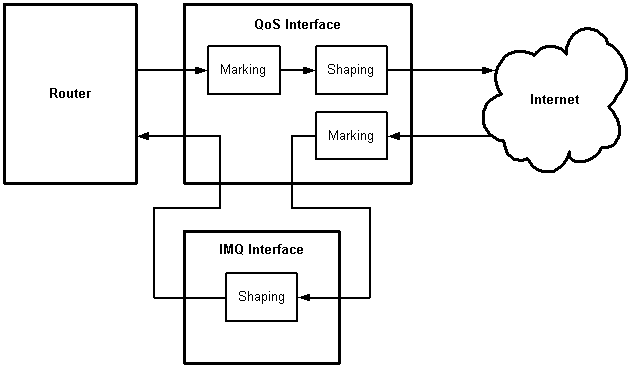
 Izmjenjeno od Ernad Husremović prije više od 17 godina
Izmjenjeno od Ernad Husremović prije više od 17 godina
http://archives.free.net.ph/message/20071106.101439.dace7708.en.html
Author: Fog_Watch
Date: 2007-11-06 11:14 +100
To: lartc
Subject: [LARTC] Re: HFSC and that ATM overhead problem (Another VOIP QoS post. Ahhhh)
On Sun, 4 Nov 2007 23:04:19 +1100
Fog_Watch <db5@???> wrote:
HFSC appears to be the queueing discipline of choice for VOIP.
In http://www.lartc.org/lartc.html it is stated that users of CBQ might suffer from the 'sendmail effect' - "which teaches us that any
complex technology which doesn't come with documentation must be the best available." Purhaps I was suffering from 'sendmail effect' when
considering HFSC.
At http://forum.openwrt.org/viewtopic.php?pid=27049#p27049 there is an interesting passage that compares HTB and HFSC, and states how the
priority setting of HTB in effect decouples latency and bandwidth.
Based on this and the standard documentation (http://luxik.cdi.cz/~devik/qos/htb/manual/userg.htm) I think I'll have a crack at HTB first.
does that mean that the next best
solution would be HTB coupled with the newly updated
http://www.adsl-optimizer.dk/?
In addition to the above I've looked at:
http://www.adsl-optimizer.dk/
http://ace-host.stuart.id.au/russell/files/tc/tc-atm/
http://edseek.com/archives/2006/03/13/linux-qos-tc-and-accounting-for-atm-overhead/
I am none the wiser about what I do to make adsl-optimizer go. What I'm going to do is establish sub-optimal shaping (probably Shorewall)
and then maybe optimise later.
Interestingly, adsl-optimizer is now established under sourceforge (https://sourceforge.net/projects/adsl-optimizer/)
Regards
Fog_Watch.
 Izmjenjeno od Ernad Husremović prije više od 17 godina
Izmjenjeno od Ernad Husremović prije više od 17 godina
ftp://dima-spb.dontexist.net/ - ftp://dima-spb.dontexist.net/qos-re-hfsc_1.05_all.ipk
uh evo još jednog izvora:
My OpenWRT QoS Router Setup¶
OpenWRT is a Linux variant that runs on Linksys WRT54G routers and others. It's not trivial to install and use it, but if you want a challenge it is good nerdy fun to get a full Linux install on a consumer router. Go to openwrt.org for all the gory details.
Because you are working at a low level with OpenWRT, you can do incredibly powerful things. For instance, my QoS script allows me to set three priority classes for each host, with each host on the network separate from others. In other words, you can share your internet connection with neighbors, you can all run VoIP services, and still have good performance and no dropped calls. If you have seen a router that can do that out of the box, let me know and I'll post it here, because I doubt it exists.
I haven't had time to try the newer versions of OpenWRT, and because it can be tricky to get everything working right, I created a tarball archive of everything that went into mine. It is based on the February 2005 stable build, so it is out of date and won't work on WRT54G models newer than version 2.2, but it works great for me and has been incredibly stable.
I put together my own script for handling QoS using tc and iptables. It allows per-host bandwidth settings along with classification, so multiple hosts can all use time-sensitive protocols such as VoIP. It is written to be clear and modular, but if you don't understand how tc and iptables work, it may be difficult to use. The place to learn about tc and iptables is the Linux Advanced Routing & Traffic Control HOWTO.
The script runs on the /bin/sh shell that comes with OpenWRT, which is a little different from bash. The main file is rc.qos, which defines the parameters for each host. rc.qos.lan-host is called from rc.qos for each host, and it sets up the classes for each host, and then calls rc.qos.iptables to set up the iptables classification rules for that host. These scripts are released into the public domain.
rc.qos
#!/bin/sh
# See http://lartc.org/howto/lartc.cookbook.fullnat.intro.html
# Basic setup:
# Root class has no bandwidth limit (to allow unlimited LAN->LAN traffic)
# The first-level class has two sub-classes:
# 1: is out of LAN to internet
# 2: is to LAN
# Each second-level class is a host on the LAN (10,11,12,etc)
# The third-level classes are the QOS classes (110,111,112,etc)
# Filtering to LAN destination host is done by tc filters instead
# of iptables filters because tc filters happen after the NAT
# translation.
#
# On the other hand, filtering to find the originating LAN
# host on outbound packets must be done by the iptables mangle
# tables since it sees the packets before their source IP is changed
# by NAT.
# NOTE: Remember that all handle numbers in tc are hex!
# External interface
EX_IF=vlan1
export EX_IF
# LAN interface
LAN_IF=vlan0
export LAN_IF
# Maximum bandwidth of DSL connection
DOWN_CEIL=1300kbit
UP_CEIL=340kbit
# Maximum bandwidth of LAN connection (symmetric)
LAN_CEIL=2000kbit
# Queue length (in packets?) of network devices
# Does this affect VoIP quality? I don't have time to test.
#
# vlan0 and vlan1 are the virtual devices, but the packets finally
# go through eth0 and eth1, so to prevent poor performance shorten
# the qlen on these devices too.
echo "Setting qlen for eth0 to 2"
ip link set dev eth0 qlen 2
echo "Setting qlen for eth1 to 2"
ip link set dev eth1 qlen 2
echo "Setting qlen for $EX_IF to 0"
ip link set dev $EX_IF qlen 0
echo "Setting qlen for $LAN_IF to 0"
ip link set dev $LAN_IF qlen 0
MTU=400
echo "Setting mtu=$MTU for eth0 to prevent VOIP jitter"
ip link set eth0 mtu $MTU
echo "Setting mtu=$MTU for eth1 to prevent VOIP jitter"
ip link set eth1 mtu $MTU
echo "Setting mtu=$MTU for vlan0 to prevent VOIP jitter"
ip link set vlan0 mtu $MTU
echo "Setting mtu=$MTU for vlan1 to prevent VOIP jitter"
ip link set vlan1 mtu $MTU
# Default connection parameters
DEFAULT_HOST_DOWN_RATE=$DOWN_CEIL
DEFAULT_HOST_DOWN_CEIL=$DOWN_CEIL
DEFAULT_HOST_UP_RATE=$UP_CEIL
DEFAULT_HOST_UP_CEIL=$UP_CEIL
DEFAULT_PRIO_DOWN_RATE=500kbps
DEFAULT_PRIO_DOWN_CEIL=$DOWN_CEIL
DEFAULT_PRIO_UP_RATE=100kbps
DEFAULT_PRIO_UP_CEIL=$UP_CEIL
DEFAULT_BULK_DOWN_RATE=$DOWN_CEIL
DEFAULT_BULK_DOWN_CEIL=$DOWN_CEIL
DEFAULT_BULK_UP_RATE=$UP_CEIL
DEFAULT_BULK_UP_CEIL=$UP_CEIL
LAN_IP_RANGE="192.168.0.0/24"
echo "Deleting any old qdiscs for $EX_IF and $LAN_IF"
tc qdisc del dev $EX_IF root
tc qdisc del dev $LAN_IF root
echo "Clearing iptables mangle table"
iptables -t mangle -F
iptables -t mangle -X
iptables -t mangle -Z
# Step here if the command-line option was "stop"
[ "$1" = "stop" ] && exit 0
# ---------------------------------------------------------------------
echo "Creating $EX_IF htb root (qdisc 1:) and parent class (class 1:) default 2:0x99"
tc qdisc add dev $EX_IF root handle 1: htb default 0x99
tc class add dev $EX_IF parent 1: classid 1:1 htb \
rate $UP_CEIL ceil $UP_CEIL
echo "Creating $LAN_IF htb root (qdisc 2:) and parent class (class 2:) default 2:0x99"
tc qdisc add dev $LAN_IF root handle 2: htb default 0x99
tc class add dev $LAN_IF parent 2: classid 2:1 htb \
rate $LAN_CEIL ceil $LAN_CEIL
#echo "Setting up fair queuing for $EX_IF and $LAN_IF for parent classes"
#tc qdisc add dev $EX_IF parent 1:1 sfq perturb 10
#tc qdisc add dev $LAN_IF parent 2:1 sfq perturb 10
# ---------------------------------------------------------------------
# ---------------------------------------------------------------------
echo "Creating host classes"
# ---------------------------------------------------------------------
echo "Sending all traffic local to router to an unlimited queue (:10)"
# Currently, no traffic ends up in this class, not sure why
tc class add dev $EX_IF parent 1:1 classid 1:10 htb \
rate $UP_CEIL ceil $UP_CEIL
tc class add dev $LAN_IF parent 2:1 classid 2:10 htb \
rate $LAN_CEIL ceil $LAN_CEIL
tc filter add dev $EX_IF parent 1:1 protocol ip prio 1 \
handle 0x100 fw classid 1:10
tc filter add dev $LAN_IF parent 2:1 protocol ip prio 1 \
handle 0x100 fw classid 2:10
iptables -t mangle -A OUTPUT -j MARK --set-mark 0x100
iptables -t mangle -A OUTPUT -j RETURN
# ---------------------------------------------------------------------
SETUP_HOST='./rc.qos.lan-host $HOSTNAME $HOST_IP $CLASS_BASE $CLASS_PRIO $CLASS_MEDIUM $CLASS_BULK $HOST_UP_RATE $HOST_UP_CEIL $HOST_DOWN_RATE $HOST_DOWN_CEIL $PRIO_UP_RATE $PRIO_UP_CEIL $PRIO_DOWN_RATE $PRIO_DOWN_CEIL $BULK_UP_RATE $BULK_UP_CEIL $BULK_DOWN_RATE $BULK_DOWN_CEIL'
# ---------------------------------------------------------------------
#if [ 1 = 0 ]; then
echo "Creating class: lanlan (:11)"
HOSTNAME=lanlan
# Special case: use network for HOST_IP
HOST_IP=192.168.0.0/24
CLASS_BASE=0x11
CLASS_PRIO=0x110
CLASS_MEDIUM=0x111
CLASS_BULK=0x116
HOST_UP_RATE=$LAN_CEIL
HOST_UP_CEIL=$LAN_CEIL
HOST_DOWN_RATE=$LAN_CEIL
HOST_DOWN_CEIL=$LAN_CEIL
PRIO_UP_RATE=$LAN_CEIL
PRIO_UP_CEIL=$LAN_CEIL
PRIO_DOWN_RATE=$LAN_CEIL
PRIO_DOWN_CEIL=$LAN_CEIL
BULK_UP_RATE=$LAN_CEIL
BULK_UP_CEIL=$LAN_CEIL
BULK_DOWN_RATE=$LAN_CEIL
BULK_DOWN_CEIL=$LAN_CEIL
eval $SETUP_HOST
#fi
# ---------------------------------------------------------------------
echo "Creating class: allhost (:12)"
HOSTNAME=allhost
HOST_IP=192.168.0.0/24
CLASS_BASE=0x12
CLASS_PRIO=0x120
CLASS_MEDIUM=0x121
CLASS_BULK=0x126
HOST_UP_RATE=$DEFAULT_HOST_UP_RATE
HOST_UP_CEIL=$DEFAULT_HOST_UP_CEIL
HOST_DOWN_RATE=$DEFAULT_HOST_DOWN_RATE
HOST_DOWN_CEIL=$DEFAULT_HOST_DOWN_CEIL
PRIO_UP_RATE=$DEFAULT_PRIO_UP_RATE
PRIO_UP_CEIL=$DEFAULT_PRIO_UP_CEIL
PRIO_DOWN_RATE=$DEFAULT_PRIO_DOWN_RATE
PRIO_DOWN_CEIL=$DEFAULT_PRIO_DOWN_CEIL
BULK_UP_RATE=$DEFAULT_BULK_UP_RATE
BULK_UP_CEIL=$DEFAULT_BULK_UP_CEIL
BULK_DOWN_RATE=$DEFAULT_BULK_DOWN_RATE
BULK_DOWN_CEIL=$DEFAULT_BULK_DOWN_CEIL
eval $SETUP_HOST
# ---------------------------------------------------------------------
echo "Creating class: nerdville (:12)"
HOSTNAME=nerdville
HOST_IP=192.168.0.100
CLASS_BASE=0x12
CLASS_PRIO=0x120
CLASS_MEDIUM=0x121
CLASS_BULK=0x126
HOST_UP_RATE=$DEFAULT_HOST_UP_RATE
HOST_UP_CEIL=$DEFAULT_HOST_UP_CEIL
HOST_DOWN_RATE=$DEFAULT_HOST_DOWN_RATE
HOST_DOWN_CEIL=$DEFAULT_HOST_DOWN_CEIL
PRIO_UP_RATE=$DEFAULT_PRIO_UP_RATE
PRIO_UP_CEIL=$DEFAULT_PRIO_UP_CEIL
PRIO_DOWN_RATE=$DEFAULT_PRIO_DOWN_RATE
PRIO_DOWN_CEIL=$DEFAULT_PRIO_DOWN_CEIL
BULK_UP_RATE=$DEFAULT_BULK_UP_RATE
BULK_UP_CEIL=$DEFAULT_BULK_UP_CEIL
BULK_DOWN_RATE=$DEFAULT_BULK_DOWN_RATE
BULK_DOWN_CEIL=$DEFAULT_BULK_DOWN_CEIL
#eval $SETUP_HOST
# ---------------------------------------------------------------------
echo "Creating class: unknown host (:99)"
HOSTNAME=unkn
HOST_IP=0.0.0.0/0
CLASS_BASE=0x99
CLASS_PRIO=0x990
CLASS_MEDIUM=0x991
CLASS_BULK=0x996
HOST_UP_RATE=100kbit
HOST_UP_CEIL=$UP_CEIL
HOST_DOWN_RATE=100kbit
HOST_DOWN_CEIL=$DOWN_CEIL
PRIO_UP_RATE=40kbit
PRIO_UP_CEIL=40kbit
PRIO_DOWN_RATE=90kbit
PRIO_DOWN_CEIL=90kbit
BULK_UP_RATE=50kbit
BULK_UP_CEIL=50kbit
BULK_DOWN_RATE=100kbit
BULK_DOWN_CEIL=100kbit
eval $SETUP_HOST
# ---------------------------------------------------------------------
# ---------------------------------------------------------------------
rc.qos.lan-host
#!/bin/sh
#
# Setup QOS stuff for a single host on the LAN
# $1 - hostname
# $2 - host ip
# $3 - class base number
# $4 - priority class
# $5 - medium class
# $6 - bulk class
# $7 - host upload rate
# $8 - host upload ceil
# $9 - host download rate
# $10 - host download ceil
# $11 - priority traffic upload rate
# $12 - priority traffic upload ceil
# $13 - priority traffic download rate
# $14 - priority traffic download ceil
# $15 - bulk traffic upload rate
# $16 - bulk traffic upload ceil
# $17 - bulk traffic download rate
# $18 - bulk traffic download ceil
if [ -z "$18" ]; then
echo "$0 should not be called without parameters"
exit 1
fi
HOSTNAME=$1
HOST_IP=$2
CLASS_BASE=$3
CLASS_PRIO=$4
CLASS_MEDIUM=$5
CLASS_BULK=$6
HOST_UP_RATE=$7
HOST_UP_CEIL=$8
HOST_DOWN_RATE=$9
HOST_DOWN_CEIL=$10
PRIO_UP_RATE=$11
PRIO_UP_CEIL=$12
PRIO_DOWN_RATE=$13
PRIO_DOWN_CEIL=$14
BULK_UP_RATE=$15
BULK_UP_CEIL=$16
BULK_DOWN_RATE=$17
BULK_DOWN_CEIL=$18
# ---------------------------------------------------------------
echo " - $HOSTNAME base classes"
if [ $HOSTNAME != lanlan ]; then
echo " - (class 1:$CLASS_BASE) $HOSTNAME -> $EX_IF : rate=$HOST_UP_RATE, ceil=$HOST_UP_CEIL"
tc class add dev $EX_IF parent 1:1 classid 1:$CLASS_BASE htb \
rate $HOST_UP_RATE ceil $HOST_UP_CEIL
fi
echo " - (class 2:$CLASS_BASE) $HOSTNAME -> $LAN_IF : rate=$HOST_DOWN_RATE, ceil=$HOST_DOWN_CEIL"
tc class add dev $LAN_IF parent 2:1 classid 2:$CLASS_BASE htb \
rate $HOST_DOWN_RATE ceil $HOST_DOWN_CEIL
# ---------------------------------------------------------------
echo " - setting up priority traffic classes and filters (1:$CLASS_PRIO & 2:$CLASS_PRIO)"
if [ $HOSTNAME != lanlan ]; then
echo " - $HOSTNAME -> $EX_IF : rate=$PRIO_UP_RATE, ceil=$PRIO_UP_CEIL, fwmark=$CLASS_PRIO"
tc class add dev $EX_IF parent 1:$CLASS_BASE classid 1:$CLASS_PRIO htb \
rate $PRIO_UP_RATE ceil $PRIO_UP_CEIL prio 1
tc filter add dev $EX_IF parent 1:0 protocol ip prio 1 \
handle $CLASS_PRIO fw classid 1:$CLASS_PRIO
echo " - setting up pfifo on class 1:$CLASS_PRIO"
# Unresolved: use pfifo or sfq for priority queue?
#tc qdisc add dev $EX_IF parent 1:$CLASS_PRIO pfifo limit 10
tc qdisc add dev $EX_IF parent 1:$CLASS_PRIO sfq perturb 1
fi
echo " - $HOSTNAME -> $LAN_IF : rate=$PRIO_DOWN_RATE, ceil=$PRIO_DOWN_CEIL, fwmark=$CLASS_PRIO"
tc class add dev $LAN_IF parent 2:$CLASS_BASE classid 2:$CLASS_PRIO htb \
rate $PRIO_DOWN_RATE ceil $PRIO_DOWN_CEIL prio 1
tc filter add dev $LAN_IF parent 2:0 protocol ip prio 1 \
handle $CLASS_PRIO fw classid 2:$CLASS_PRIO
echo " - setting up pfifo on class 2:$CLASS_PRIO"
#tc qdisc add dev $LAN_IF parent 2:$CLASS_PRIO pfifo limit 10
tc qdisc add dev $LAN_IF parent 2:$CLASS_PRIO sfq perturb 1
# ---------------------------------------------------------------
echo " - setting up medium priority traffic classes and filters (1:$CLASS_MEDIUM & 2:$CLASS_MEDIUM)"
# Bandwidth is the same as priority class just with less priority
if [ $HOSTNAME != lanlan ]; then
echo " - $HOSTNAME -> $EX_IF : rate=$PRIO_UP_RATE, ceil=$PRIO_UP_CEIL, fwmark=$CLASS_MEDIUM"
tc class add dev $EX_IF parent 1:$CLASS_BASE classid 1:$CLASS_MEDIUM htb \
rate $PRIO_UP_RATE ceil $PRIO_UP_CEIL prio 2
tc filter add dev $EX_IF parent 1:0 protocol ip prio 1 \
handle $CLASS_MEDIUM fw classid 1:$CLASS_MEDIUM
echo " - setting up fair queuing on class 1:$CLASS_MEDIUM"
tc qdisc add dev $EX_IF parent 1:$CLASS_MEDIUM sfq perturb 10
fi
echo " - $HOSTNAME -> $LAN_IF : rate=$PRIO_DOWN_RATE, ceil=$PRIO_DOWN_CEIL, fwmark=$CLASS_MEDIUM"
tc class add dev $LAN_IF parent 2:$CLASS_BASE classid 2:$CLASS_MEDIUM htb \
rate $PRIO_DOWN_RATE ceil $PRIO_DOWN_CEIL prio 2
tc filter add dev $LAN_IF parent 2:0 protocol ip prio 1 \
handle $CLASS_MEDIUM fw classid 2:$CLASS_MEDIUM
echo " - setting up fair queuing on class 2:$CLASS_MEDIUM"
tc qdisc add dev $LAN_IF parent 2:$CLASS_MEDIUM sfq perturb 10
# ---------------------------------------------------------------
echo " - setting up bulk traffic classes and filters (1:$CLASS_BULK & 2:$CLASS_BULK)"
if [ $HOSTNAME != lanlan ]; then
echo " - $HOSTNAME -> $EX_IF : rate=$BULK_UP_RATE, ceil=$BULK_UP_CEIL, fwmark=$CLASS_BULK"
tc class add dev $EX_IF parent 1:$CLASS_BASE classid 1:$CLASS_BULK htb \
rate $BULK_UP_RATE ceil $BULK_UP_CEIL prio 6
tc filter add dev $EX_IF parent 1:0 protocol ip prio 1 \
handle $CLASS_BULK fw classid 1:$CLASS_BULK
echo " - setting up fair queuing on class 1:$CLASS_BULK"
tc qdisc add dev $EX_IF parent 1:$CLASS_BULK sfq perturb 10
fi
echo " - $HOSTNAME -> $LAN_IF : rate=$BULK_DOWN_RATE, ceil=$BULK_DOWN_CEIL, fwmark=$CLASS_BULK"
tc class add dev $LAN_IF parent 2:$CLASS_BASE classid 2:$CLASS_BULK htb \
rate $BULK_DOWN_RATE ceil $BULK_DOWN_CEIL prio 6
tc filter add dev $LAN_IF parent 2:0 protocol ip prio 1 \
handle $CLASS_BULK fw classid 2:$CLASS_BULK
echo " - setting up fair queuing on class 2:$CLASS_BULK"
tc qdisc add dev $LAN_IF parent 2:$CLASS_BULK sfq perturb 10
# ---------------------------------------------------------------
# If HOSTNAME is "lanlan", this is a special case of LAN->LAN traffic
if [ $HOSTNAME = lanlan ]; then
echo " - generating LAN->LAN traffic iptables classifiers"
# Need to use incoming so that lan->lan traffic is the first rule for
# postrouting in the mangle table
# Also put it in outgoing so that the iptables counters will be correct
./rc.qos.iptables $HOSTNAME $HOST_IP $HOST_IP $CLASS_PRIO $CLASS_MEDIUM $CLASS_BULK incoming
./rc.qos.iptables $HOSTNAME $HOST_IP $HOST_IP $CLASS_PRIO $CLASS_MEDIUM $CLASS_BULK outgoing
else
echo " - generating incoming traffic iptables classifiers"
./rc.qos.iptables $HOSTNAME 0.0.0.0/0 $HOST_IP $CLASS_PRIO $CLASS_MEDIUM $CLASS_BULK incoming
echo " - generating outgoing traffic iptables classifiers"
./rc.qos.iptables $HOSTNAME $HOST_IP 0.0.0.0/0 $CLASS_PRIO $CLASS_MEDIUM $CLASS_BULK outgoing
fi
rc.qos.iptables
#!/bin/sh
#
# Generate mangle rules to set fwmark for a host
# Note: --classify is a much superior to --set-mark, but OpenWRT
# as of February 2005 had a kernel that didn't support --classify
#
# $1 - hostname
# $2 - source ip range
# $3 - destination ip range (use 0.0.0.0/0 for all)
# $4 - priority class
# $5 - medium class
# $6 - bulk class
# $7 - "incoming" or "outgoing"
if [ -z "$6" ]; then
echo "$0 should not be run without parameters"
exit 1
fi
CHAIN=$1
SOURCE_IP=$2
DEST_IP=$3
CLASS_PRIO=$4
CLASS_MEDIUM=$5
CLASS_BULK=$6
DIRECTION=$7
# Change chain name to add "_in" or "_out"
if [ $DIRECTION = incoming ]; then
CHAIN=${CHAIN}_in
else
CHAIN=${CHAIN}_out
fi
# Create new chain for this host
iptables -t mangle -N $CHAIN
# Send packets through this chain if they match source and destination
if [ $DIRECTION = incoming ]; then
# Check after NAT rewriting by using the postrouting chain
echo " * directing $SOURCE_IP -> $LAN_IF:$DEST_IP to iptables chain $CHAIN"
iptables -t mangle -A POSTROUTING -o $LAN_IF -s $SOURCE_IP -d $DEST_IP -j $CHAIN
iptables -t mangle -A POSTROUTING -o $LAN_IF -s $SOURCE_IP -d $DEST_IP -j RETURN
else
# Check before NAT rewriting by using the prerouting chain
echo " * directing $LAN_IF:$SOURCE_IP -> $DEST_IP to $CHAIN"
iptables -t mangle -A PREROUTING -i $LAN_IF -s $SOURCE_IP -d $DEST_IP -j $CHAIN
iptables -t mangle -A PREROUTING -i $LAN_IF -s $SOURCE_IP -d $DEST_IP -j RETURN
fi
echo " * chain $CHAIN: giving priority (fwmark/class $CLASS_PRIO) to all icmp packets"
iptables -t mangle -A $CHAIN -p icmp -j MARK --set-mark $CLASS_PRIO
iptables -t mangle -A $CHAIN -p icmp -j RETURN
echo " * chain $CHAIN: giving priority (fwmark/class $CLASS_PRIO) to tcp handshaking"
iptables -t mangle -A $CHAIN -p tcp -m tcp --tcp-flags SYN,RST,ACK SYN \
-j MARK --set-mark $CLASS_PRIO
iptables -t mangle -A $CHAIN -p tcp -m tcp --tcp-flags SYN,RST,ACK SYN \
-j RETURN
# --------------------------------------------------------------------------
echo " * chain $CHAIN: adding iptables marks based on port"
echo " - VOIP ports: 4569, 5036, 5060:5070, 16000:17000: fwmark/class $CLASS_PRIO"
iptables -t mangle -A $CHAIN -p udp --sport 4569 -j MARK --set-mark $CLASS_PRIO
iptables -t mangle -A $CHAIN -p udp --sport 4569 -j RETURN
iptables -t mangle -A $CHAIN -p udp --dport 4569 -j MARK --set-mark $CLASS_PRIO
iptables -t mangle -A $CHAIN -p udp --dport 4569 -j RETURN
iptables -t mangle -A $CHAIN -p udp --sport 5036 -j MARK --set-mark $CLASS_PRIO
iptables -t mangle -A $CHAIN -p udp --sport 5036 -j RETURN
iptables -t mangle -A $CHAIN -p udp --dport 5036 -j MARK --set-mark $CLASS_PRIO
iptables -t mangle -A $CHAIN -p udp --dport 5036 -j RETURN
iptables -t mangle -A $CHAIN -p udp --sport 5060:5070 -j MARK --set-mark $CLASS_PRIO
iptables -t mangle -A $CHAIN -p udp --sport 5060:5070 -j RETURN
iptables -t mangle -A $CHAIN -p udp --dport 5060:5070 -j MARK --set-mark $CLASS_PRIO
iptables -t mangle -A $CHAIN -p udp --dport 5060:5070 -j RETURN
iptables -t mangle -A $CHAIN -p udp --sport 16000:17000 -j MARK --set-mark $CLASS_PRIO
iptables -t mangle -A $CHAIN -p udp --sport 16000:17000 -j RETURN
iptables -t mangle -A $CHAIN -p udp --dport 16000:17000 -j MARK --set-mark $CLASS_PRIO
iptables -t mangle -A $CHAIN -p udp --dport 16000:17000 -j RETURN
echo " - OpenVPN port: 1194: fwmark/class $CLASS_MEDIUM"
iptables -t mangle -A $CHAIN -p udp --sport 1194 -j MARK --set-mark $CLASS_MEDIUM
iptables -t mangle -A $CHAIN -p udp --sport 1194 -j RETURN
iptables -t mangle -A $CHAIN -p udp --dport 1194 -j MARK --set-mark $CLASS_MEDIUM
iptables -t mangle -A $CHAIN -p udp --dport 1194 -j RETURN
# For echo testing:
#echo " - echo port (udp and tcp port 7): fwmark/class $CLASS_PRIO"
#iptables -t mangle -A $CHAIN -p udp --sport 7 -j MARK --set-mark $CLASS_PRIO
#iptables -t mangle -A $CHAIN -p udp --sport 7 -j RETURN
#iptables -t mangle -A $CHAIN -p udp --dport 7 -j MARK --set-mark $CLASS_PRIO
#iptables -t mangle -A $CHAIN -p udp --dport 7 -j RETURN
#iptables -t mangle -A $CHAIN -p tcp --sport 7 -j MARK --set-mark $CLASS_PRIO
#iptables -t mangle -A $CHAIN -p tcp --sport 7 -j RETURN
#iptables -t mangle -A $CHAIN -p tcp --dport 7 -j MARK --set-mark $CLASS_PRIO
#iptables -t mangle -A $CHAIN -p tcp --dport 7 -j RETURN
# --------------------------------------------------------------------------
echo " * chain $CHAIN: adding iptables marks based on TOS"
iptables -t mangle -A $CHAIN -m tos --tos Minimize-Delay \
-j MARK --set-mark $CLASS_MEDIUM
iptables -t mangle -A $CHAIN -m tos --tos Minimize-Delay \
-j RETURN
iptables -t mangle -A $CHAIN -m tos --tos Maximize-Throughput \
-j MARK --set-mark $CLASS_BULK
iptables -t mangle -A $CHAIN -m tos --tos Maximize-Throughput \
-j RETURN
# --------------------------------------------------------------------------
echo " * chain $CHAIN: setting default mark (fwmark/class $CLASS_BULK)"
iptables -t mangle -A $CHAIN -j MARK --set-mark $CLASS_BULK
 Izmjenjeno od Ernad Husremović prije više od 17 godina
Izmjenjeno od Ernad Husremović prije više od 17 godina
- da se radi o podešenjima baš rađenim za openwrt
- dosta je ljudi koliko sam pročitao zadovoljno učincima
- u primjeru se pominje voip
dio qos.conf-a (izvukao iz ipk-a)
## User configuration of the QoS script ## ## At a minimum, set the DOWNLOAD and UPLOAD variables below. Setting these ## slightly slower than the actual line speeds is critical to good QoS ## performance. With download and upload speeds set too high, the traffic queues ## in the modem (upload) and on the ISP side (download) will quickly fill up. As ## these queues can be very long --on the order of several seconds-- filling ## them will prohibit any meaningful traffic shaping. ## ## The default configuration, with the proper upload and download speeds set, ## should be adequate for most situations to separate out low-priority peer-to ## -peer traffic (eMule, Bittorrent, etc.) from interactive traffic such as web ## browsing and SSH sessions. ## ## The configuration can be refined by modifying the settings below. As an ## example, consider including support for VoIP. This may be accomplished by <<<<<<<<<<<<<<<<<<<<<<<<<<< VoIP ## adding the IP address of a VoIP adapter to the IP_EXPR variable (e.g. ## IP_EXPR="192.168.1.10"). Doing so will elevate the status of traffic to and ## from the VoIP box to 'express'. ## ## In general, the configuration of the QoS script requires the setting of ## several variables. Most variables expect a space separated list of elements ## (ports, IP addresses, protocols). Adding an element to a list will, based on ## the variable name, either promote a certain connection to 'express' (highest ## priority) or 'priority' status, or demote it to 'bulk' status. The default ## status for all traffic is 'normal'. An example of setting a configuration ## variable to classify traffic is the statement ## ## TCP_PRIO="80 443" ## ## Including this line in the configuration will ensure that all TCP traffic to ## the listed ports (in this particular case for the http and https protocols) ## will be treated as 'priority' traffic. ## ## Another example (from the default configuration) is: ## ## TCP_BULK="1024: 21" ## ## which adds port 21 (the port used for ftp) and all ports 1024 and up to the ## list of destination ports for 'bulk' traffic. The result is that ftp ## downloads get a low priority, as does traffic to non-reserved ports (mostly ## peer-to-peer protocols). The notation '1024:' indicates a port range, in this ## case including all ports 1024 and higher. Another example of a port range is ## ':10' which means all ports from 0 to 10. A range from 10 to 20 is denoted as ## '10:20'. ## ## It is important to note that some variables take precedence over others. This ## becomes significant in cases where the same traffic is identified by ## different rules. An example is adding a UDP game port above 1024 to the ## express list. In the default configuration, all high ports (1024:) are ## included in the UDP_BULK variable. Without knowing the order of the rules, it ## is not possible to determine what the status of traffic to the game port will ## be. It turns out, the traffic will be classified as priority, since UDP_EXPR ## takes precedence over UDP_BULK. ## ## The order of the variables is (lowest precedence first): L7_BULK, L7_PRIO, ## L7_EXPR, IPP2P_BULK, IPP2P_PRIO, IPP2P_EXPR, TCP_BULK, UDP_BULK, TCP_PRIO, ## UDP_PRIO, TCP_EXPR, UDP_EXPR, TOS_BULK, TOS_PRIO, TOS_EXPR, DSCP_BULK, ## DSCP_PRIO, DSCP_EXPR, IP_BULK, IP_PRIO, IP_EXPR
 Izmjenjeno od Ernad Husremović prije više od 16 godina
Izmjenjeno od Ernad Husremović prije više od 16 godina
- Fajl generator.zip generator.zip dodano
 Izmjenjeno od Ernad Husremović prije više od 16 godina
Izmjenjeno od Ernad Husremović prije više od 16 godina
- % završeno promijenjeno iz 0 u 20
probao ovaj generator.exe - radi pod wine-om, izgleda mi kao dobra stvar
 Izmjenjeno od Ernad Husremović prije više od 15 godina
Izmjenjeno od Ernad Husremović prije više od 15 godina
- Status promijenjeno iz Dodijeljeno u Odbačeno